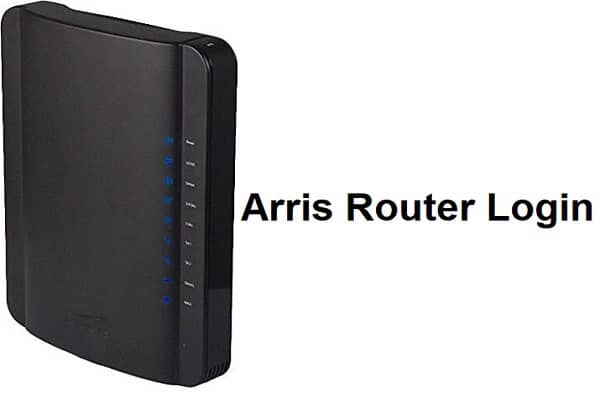Arris Router Login: For the past couple of years, Arris routers are getting popular day by day. Arris routers are specially designed for professional usage. Whenever you think of highly-advanced routers, the only router which comes first on the list is Arris routers.
In this article, we’ll discuss about the login process and configuring settings of Arris routers. If you are planning to purchase Arris routers, then go for it. Whether you are a new or existing user of Arris routers, then this article will be undoubtedly helpful for you. If you are dealing with network issues, slow internet speed, or low Wifi range, this article will solve all your problems.

Contents
How To Login Into The Arris Routers?
To configure any setting of your router, you should first know the login process. Therefore, we’ll first discuss the login process of Arris routers.
- To login to your Arris router, you have to connect your router with a wireless device. You can also connect your desktop with a wired cable.
- Open a secured web browser and enter http://192.168.0.1. This is the official IP address of Arris routers. It is used to connect your router with the login panel. If this IP address doesn’t work, then try http://192.168.100.1,http://192.168.1.1, and http://192.168.254.254.
- Once you reach the login panel, you have to enter the default username and password. The default username and password of Arris router is ‘’admin’’ and ‘’password.’’ If you have changed your username and password, then you have to connect with your internet service provider. In case you cannot find your login credentials, then the only option is the factory reset.
How To Reset Your Arris Router?
As time passes by, your router also starts facing issues. If your network is quite slow, then the best solution is the factory reset. Rolling back your Arris router to factory default settings will improve your network performance and speed.
Resetting Arris routers is quite easy; you don’t even need professional help. Resetting your router will wipe out all your previous configuration settings. You will have to reconfigure your router again and change the network settings.
There are two ways of resetting your Arris routers which are as follows:
- Locate the reset button on your Arris router or modem, you will find this button on the backside of your device. If you still cannot find the reset button, then type your router model name or number and find the reset button location.
- Once you find your reset button, press and hold it for more than 15 seconds. You might need a pointed pin to push the reset button.
- Now, you have to wait for a couple of minutes until the reset process comes to an end. Make sure you don’t press any other button during the reset process.
Also read: Frontier Router Login
Reset using the login panel
- Login into your Arris router by following the above login process.
- Find the section named ‘’Security,’’ where you’ll find multiple sub-options related to security. In the last, you’ll see the ‘’factory reset’’ option.
- Click on this option and wait for a couple of minutes.