
Before we go into the many facets of SQL Server CDC (Change Data Capture), it is necessary to understand what CDC is all about.
Contents
Change Data Capture (CDC)
The Change Data Capture (CDC) ensures a high degree of data durability and security, two very critical components in today’s data-driven business ecosystem. CDC not only protects data from breaches and hacking but also secures changes made to data in a manner that does not affect its history and originality.
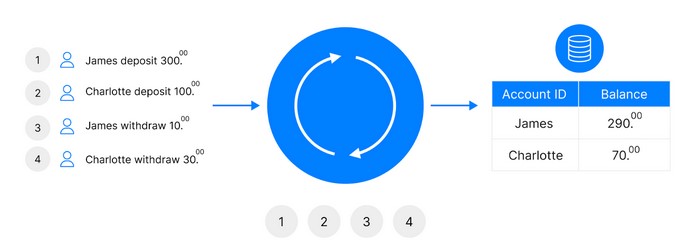
Various databases have tried to implement this technology through data audits, triggers, timestamps, or complex queries but none came out with a flawless design.
It was Microsoft that came up with a solution to CDC that had the approval of all users.
Evolution of Microsoft SQL Server CDC
In 2005, the first version of SQL Server change data capture was launched by Microsoft with advanced features and “after update”, “after insert”, and “after delete” capabilities. However, it was invasive and quite complex to handle. This led to the technology not being readily accepted by Database Administrators.
Based on their feedback, a more improved version of SQL Server CDC was launched by Microsoft in 2008. This was a vastly improved technology that helped DBAs and developers to capture and document historical data without having to go through any other complex activity as in the past.
The Technology That Runs SQL Server CDC
The CDC feature uses the SQL Server to capture changes like inserting, deleting, and updating the data. Later, these changes can be accessed by the users in an easy relational format. The CDC feature has all the required capabilities to capture data changes to a target system that includes metadata and column information for changed and modified rows.
Whenever any changes are made, they are stored in tables that replicate the structure of the columns of the source tables being tracked. The table-valued functions control access to the changed data that can be moved from the source tables of SQL to a data mart or data warehouse through the ETL (Extract, Transform, and Load) application.
Now, what does the SQL Server CDC bring to the table that others in this niche do not? Why is this technology considered a cut above the others in this segment?
Generally, the source tables in a data warehouse reflect the changes made to them. To understand the status in real-time, these must be refreshed at regular intervals, a process that is time-consuming and tedious. SQL Server CDC, on the other hand, allows the changed data to move smoothly and is structured to suit applications to various platforms.
The Workflow of SQL Server CDC
Change Data Capture monitors and tracks all changes that are made by users in source tables. These are then stored in relational tables and can be seamlessly and quickly retrieved with T-SQL. A mirror image of the tracked table is created in all instances where CDC is applied to a database table. The changes made in the database rows are recognized by the added columns of metadata present in the structured columns of replicated tables.
Apart from this difference, all aspects of the source and the replicated tables are similar. Once the workflow of a specific SQL Server CDC activity is completed, all the tasks performed on the logged tables can be tracked using the new audit tables. The source of the changes in CDC is known through the transaction logs of the SQL Server CDC.
Immediately after changes like update, insert, or delete are seen in the tracked source tables, their details are added to the log and become an integral component of CDC. The detailed descriptions of the changes can be read from the log and later linked to the change table section of the original table.
Types of SQL Server CDC
There are two forms of SQL Server CDC.
Log-based CDC
Here, the system analyzes the file and the log of the database to learn about the changes that are made at the source. These changes are then replicated in the target database. The main benefit of the log-based SQL Server CDC is that it is a fool-proof method without any chance of missing out on any changes made.
Moreover, the schemas of the production tables are not required to be changed or new tables to be added. This results in minimal effect on the production database system. The downside here is that this method works only where the databases have the support of log-based SQL Server CDC.
Trigger-based CDC
As the name suggests, the trigger-based SQL Server CDC operates through triggers embedded in the database. Any change or event that takes place in the database immediately sets off these triggers automatically, significantly reducing data extraction costs. This is offset though by the rise in the cost of operating the source systems as more runtime is required for refreshing the database.
The main benefit of the trigger-based SQL Server CDC is that it is easy to use. There is no complexity in finding the details of the logs of all transactions in the shadow tables. This is because direct support is received for selected databases in the SQL API.
There are a couple of downsides to this form of SQL Server CDC. For one, the triggers tend to get disabled during high workloads. Further, database performances are often adversely affected as many rewrites to a database are required when changes are made to the rows.
Overall though, SQL Server CDC is a great help to organizations in the present data-driven business ecosystem.

Taylor is a freelance SEO copywriter and blogger. His areas of expertise include technology, pop culture, and marketing.




