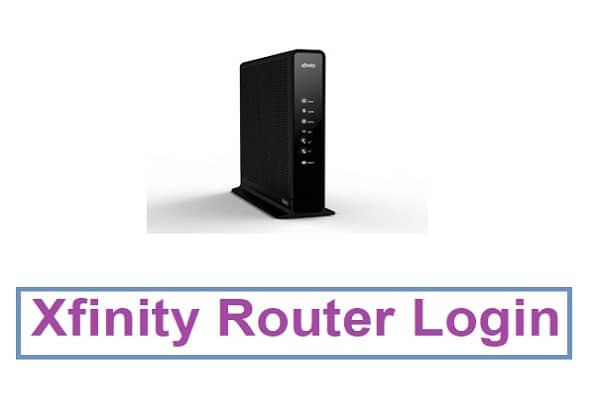In this technology-driven world, we all prefer highly-advanced Wifi routers. When it comes to feature-rich Wifi routers, Comcast Xfinity router comes first on the list. There are innumerable reasons for purchasing these routers. Xfinity routers are highly recommended to use as a home network.
In this article, we’ll discuss the login and access the router settings process. If you are a new or existing user of Xfinity routers, then this article is surely helpful for you. If you are facing network issues, slow internet speed, or low Wifi range, then you can solve them by reading this article till the end.

Contents
How To Login Into A Xfinity Wifi Router?
There are a couple of reasons where you have to access your Wifi router settings. For example, your Wifi password is hacked by your neighbors, and you have to change it. In such cases, you have to log in and manage your security settings.
- Initially, you have to connect with an Xfinity network. If you know the password, then easily connect your device with the Xfinity router. You can even use an Ethernet cable if you don’t remember the Wifi password.
- Open a secured browser like Google Chrome and Mozilla Firefox and enter 10.0.0.1. This is the official IP address of almost every Xfinity Wifi router. Once you enter this IP address, it will automatically redirect you to the login screen.
- Now, you have to enter your username and password. The default username and password of Xfinity routers are ‘’admin’’ and ‘’password.’’ If your internet provider has changed them, then you have to contact and ask your login credentials.
How To Change Your Wifi Password?
Once you follow the above login process, you have the freedom to manage your router settings. You can even reset your router according to your needs. Nowadays, the Wifi passwords are quite complicated. This is because of security reasons. Now let’s discuss about changing your Wifi password.
- You simply have to follow the above login process. You have to find the ‘’Gateway’’ option on the left settings panel. Under this option, there will be one more sub-option ‘’Connection.’’
- Here you will find the name of your Wifi connection. Click on your Wifi name, and you can now enter your new Wifi password. Make sure you click on the ‘’Apply changes’’ option after configuring any setting.
Also read: linksys router login.
How To Reset Your Xfinity Wifi Router?
If your internet is running slow or you are facing connectivity issues, it’s good to reset your router or simply restart it. The method of resetting is a bit different for every model. For Comcast Router/modem combos, resetting the router will also reset the modem.
- When it comes to resetting your modem, it will delete your entire router configuration. This thing is different than restarting your router. To reset your router, you can click on the reset button, which you will find on the backside of the modem.
- Restarting doesn’t clear settings; it just brings your network down for a couple of minutes. To restart your Wifi router, simply unplug it and wait for more than 30 seconds.